Web design isn’t just about looking good; it’s about creating a user experience that feels logical, intuitive, and engaging. That’s where website UI comes in.
Strong user interface design combines visual appeal with usability, allowing visitors to easily find what they need and interact with your site without friction. To help inspire your next project, let’s look at some standout examples of user interface design and break down the UI design elements that make them so effective.
What Is User Interface Design?
At its core, user interface design (UI design) is about shaping the way people interact with a digital product. It’s the buttons, menus, navigation, colors, typography, and layout that guide users through a website. Good UI design should be seamless. Users shouldn’t have to stop and think about how to navigate; it should feel natural.
If you’d like a deeper dive into the basics, the Interaction Design Foundation offers an excellent resource: What is User Interface Design.
Why Great Website UI Matters
Imagine walking around a store where the aisles are messy, the signage is confusing, and the checkout counter is hidden. You wouldn’t stick around long. The same goes for websites. Poor UI can frustrate users, increase bounce rates, and ultimately cost businesses conversions.
On the other hand, a polished website UI creates trust, keeps users engaged, and leads them smoothly toward taking action, whether that’s buying a product, subscribing to a newsletter, or booking a service.
Real-World Examples of Website UI Done Right
Let’s break down some examples of user interface design that excel at guiding users, building trust, and keeping them engaged.
1. Apple – Clean, Minimalist UI

Apple’s website is a masterclass in minimalism. The design strips away clutter and focuses attention on the product.
Key Features:
- Whitespace creates breathing room and emphasizes key visuals.
- Consistent typography reinforces brand identity.
- Simple navigation makes it effortless to browse products.
Lesson for Designers:
A clean layout and consistent design language can speak volumes. Don’t be afraid of whitespace; let it guide users’ focus.
2. Airbnb – Intuitive Booking Flow
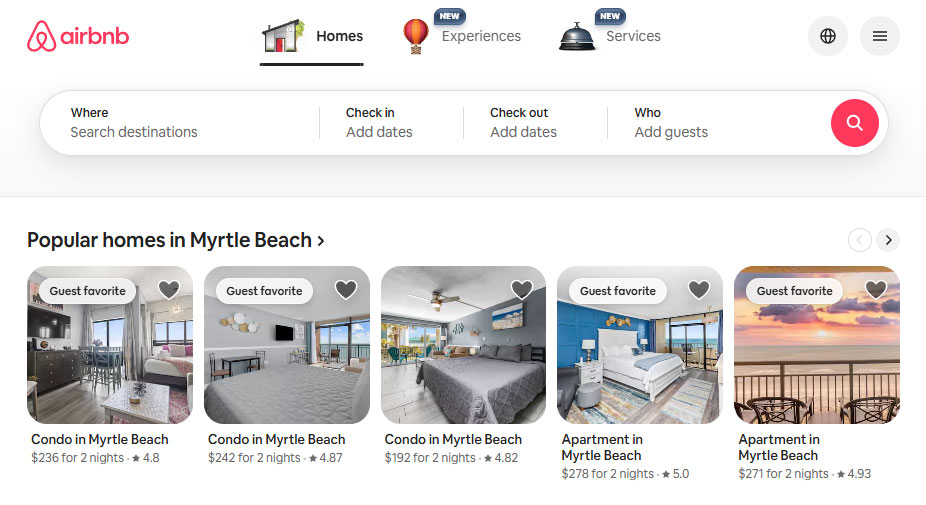
Airbnb’s interface makes complex tasks like finding and booking a place to stay feel simple.
Key Features:
- Prominent search bar puts the main task front and center.
- Smart filtering options help users refine results quickly.
- Visual cards showcase listings with photos, ratings, and price upfront.
Lesson for Designers:
Highlight the core action your users want to take. In Airbnb’s case, it’s searching and booking accommodations.
3. Dropbox – Clear Calls-to-Action
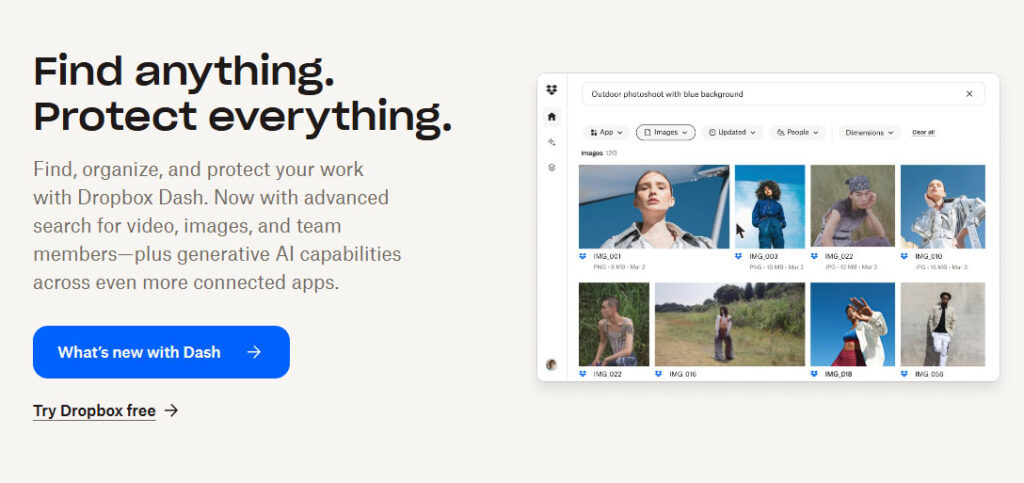
Dropbox is known for its uncluttered design and laser focus on encouraging sign-ups.
Key Features:
- Bold CTA buttons guide users toward account creation.
- Illustrations and minimal copy make the interface approachable.
- Responsive design ensures consistency across devices.
Lesson for Designers:
Keep the main conversion goal front and center. Keep the interface simple so users naturally move toward the intended action.
4. Duolingo – Gamified Learning Interface
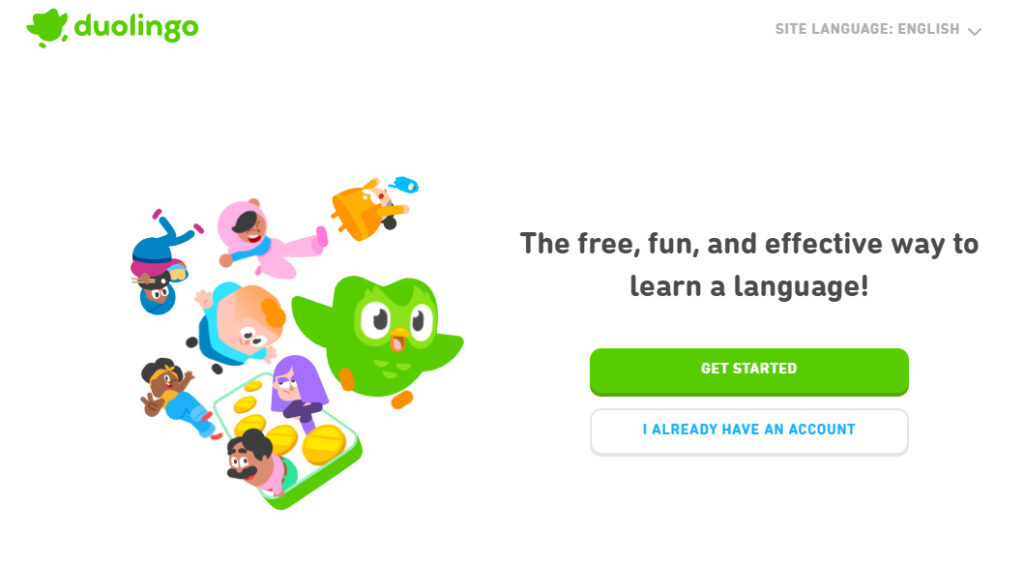
Duolingo makes learning a new language feel like playing a game, using UI to motivate users.
Key Features:
- Progress bars and rewards encourage continued use.
- Bright colors and illustrations create a playful vibe.
- Micro-interactions (like animations when you complete a lesson) make the experience rewarding.
Lesson for Designers:
UI can do more than display information; it can inspire behavior and build habits.
5. Medium – Reader-Centered Design
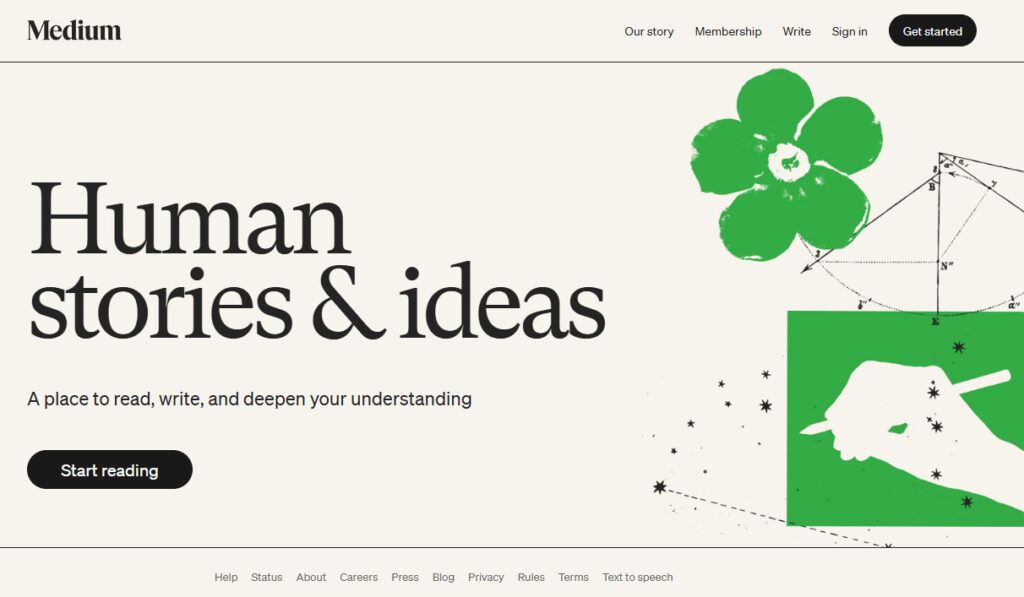
Medium prioritizes content readability above all else.
Key Features:
- Typography-focused UI makes reading effortless.
- Minimal distractions keep the focus on the text.
- Simple article navigation improves user flow.
Lesson for Designers:
If content is your product, design a UI that elevates it, not overshadows it.
Key Website UI Design Elements to Pay Attention To
Across these examples, certain user interface design elements consistently show up:
- Navigation: Clear menus, intuitive placement, and logical flow.
- Typography: Readable fonts with consistent hierarchy.
- Color & Contrast: Supporting accessibility and visual focus.
- Buttons & CTAs: Clear, clickable, and consistent in design.
- Whitespace: Reduces clutter and enhances scannability.
- Responsive Design: Your website should look good on different screen sizes.
When designing, ask yourself: does each element guide the user closer to their goal, or distract them from it?
How You Can Apply These UI Lessons
You don’t need a massive design team like Apple or Airbnb to create effective UI. By using Beaver Builder templates, you can start with professionally designed layouts that already adhere to best practices in UI design, such as optimized typography and clear calls-to-action.
At Beaver Templates, you’ll find WordPress templates built with Beaver Builder that provide a strong UI foundation, so you can customize them to fit your brand without sacrificing usability.
Additional Resources on UI Design
- NN/g: 10 Usability Heuristics for User Interface Design is a classic framework every designer should know.
- Interaction Design Foundation: Provides In-depth guides and courses on UI and UX principles.
Build a Website with UI That Works for Your Users
Great website UI isn’t about flashy visuals; it’s about designing experiences that feel effortless for the user. By studying real-world examples of user interface design, you can take away actionable lessons: simplify navigation, highlight key actions, use whitespace effectively, and never lose sight of the user’s goals.
Whether you’re designing for an eCommerce store, a blog, or a business website, these principles hold true. And if you want a head start, Beaver Templates makes it easy to launch sites with UI design best practices already built in.
Ready to create a website with standout UI? Explore our collection of Beaver Builder templates and start building a site your users will love.


